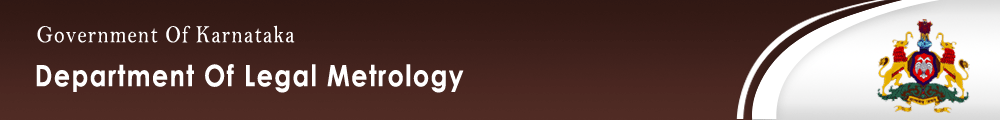
Frequently Asked Questions (FAQ’s)
1. Why E-mapan Portal?
The system will facilitate registration for obtaining Licenses for Manufactures, Dealers, & Repairers and Registration Certificates for Packers, Importers & Manufacture for Package Commodities. It is a single window for interaction between consumers and department.
2. How to Apply Licenses / Registration Certificates?
- Go to e-mapan website by entering the URL https://emapan.karnataka.gov.in/ in a browser
- Click on ‘Create An Account For New User’ button to open the window for registering to online application.
- After successful creation of account, click on ‘Click Here To Login’ button, enter the username and password to login
- Click on respective links as per your requirement i.e. Licenses (Manufacturer, Dealer, Repairer) Package Registration (Manufacturer, Packer, Importer)
- Fill the application form, Upload the document and submit the application.
3. How to check Application Status?
Login with User Credentials & click on ‘Application Status’ link. Enter ‘Application Number’ & then click on ‘Search’ button to know the status of the application submitted for various services offered by the department.
4. How to Apply for Renewal of existing Licenses?
- Go to e-mapan website by entering the URL https://emapan.karnataka.gov.in/ in a browser
- Click on ‘Click Here To Login’ button, enter the username and password to login
- Click on the link ‘Apply For Renewal’ & select the type of license you have.
- Fill the application form, Upload the document and submit the application.
5. How to Apply for Amendments Licenses?
- Go to e-mapan website by entering the URL https://emapan.karnataka.gov.in/ in a browser
- Click on ‘Click Here To Login’ button, enter the username and password to login
- Click on the link ‘Apply For Amendment’ & select the type of license / Registration Certificate you have.
- Fill the application form, Upload the document and submit the application.
6. How to Apply for Nominee Certificate?
- Go to e-mapan website by entering the URL https://emapan.karnataka.gov.in/ in a browser
- Click on ‘Click Here To Login’ button, enter the username and password to login
- Click on the link ‘Apply For Nominee’
- Fill the application Form, Upload the documents & Submit the application
7. What is the Fees to be paid for New / Renewal Of Licenses OR New Registration Certificate?
- Licenses – Manufacturer: Rs.3000.00 | Dealer: Rs.2000.00 | Repairer: Rs.1000.00
- Registration Certificate - Manufacturer: Rs.500.00 | Packer: Rs.500.00 | Importer Rs.500.00
8. How to download Approved Licenses / Registration Certificate?
- Go to e-mapan website by entering the URL https://emapan.karnataka.gov.in/ in a browser
- Click on ‘Click Here To Login’ button, enter the username and password to login
- Click on the link ‘Download Approved Certificates’
- Click on ‘Generate License’ link to download the approved applications
9. How to change password in e-mapan portal?
- Go to e-mapan website by entering the URL https://emapan.karnataka.gov.in/ in a browser
- Click on ‘Click Here To Login’ button, enter the username and password to login
- Click on the link ‘Change Password’
- Enter the current password & then new password twice
- Click on ‘Change Password’ button
10. How to view the list of Mandatory Documents for Licenses / Registration Certificate?
- Go to e-mapan website by entering the URL https://emapan.karnataka.gov.in/ in a browser
- Click on the link ‘Registration Procedure / Inspection’
- Click on the link ‘License / Registration Certificate’ opened in a new window
- Click on the link ‘View Documents List’
11. How to register Complaints in E-mapan Portal?
- Go to e-mapan website by entering the URL https://emapan.karnataka.gov.in/ in a browser
- Click on the link ‘Complaint Registration’
- Enter the details and click on ‘Submit’ button
12. How to Check Complaints Status?
- Go to e-mapan website by entering the URL https://emapan.karnataka.gov.in/ in a browser
- Click on the link ‘Complaint Status’
- Enter the Complaint number and click on ‘Search’ button to view the complaint status
13. How to check the ‘Inspection Report’?
- Go to e-mapan website by entering the URL https://emapan.karnataka.gov.in/ in a browser
- Click on ‘Click Here To Login’ button, enter the username and password to login
- Click on the link ‘Inspection Status’
- Select the application number and click on ‘Generate Report’ link
14. How to check the ‘Notifications’ sent by department officers?
- Go to e-mapan website by entering the URL https://emapan.karnataka.gov.in/ in a browser
- Click on ‘Click Here To Login’ button, enter the username and password to login
- Click on the link ‘Notifications’
15. How to Register Firm Details For Getting Verification Certificate?
- Go to e-mapan website by entering the URL https://emapan.karnataka.gov.in/ in a browser
- Click on ‘Click Here To Login’ button, enter the username and password to login
- Click on the link ‘V. C. Services’ and then on the link ‘Firm Registration’
- Select the proper firm type (Hawker/Firm)
- Enter the requested details and click on Save button
16. How to apply for Verification Certificate?
- Go to e-mapan website by entering the URL https://emapan.karnataka.gov.in/ in a browser
- Click on ‘Click Here To Login’ button, enter the username and password to login
- Click on the link ‘V. C. Services’ and then on the link ‘Apply for V.C.’
- Select type of service availing i.e. New
- Enter the LCR No.
- Select the items for which new V.C to be issued
- Select the Premises for verification
- Click on ‘Submit’ button
17. How to apply for Renewal of Verification Certificate?
- Go to e-mapan website by entering the URL https://emapan.karnataka.gov.in/ in a browser
- Click on ‘Click Here To Login’ button, enter the username and password to login
- Click on the link ‘V. C. Services’ and then on the link ‘Apply for V.C.’
- Select type of service availing i.e. Renewal Of V.C.
- Enter the LCR No. & Certificate No.
- Select the Premises for verification
- Click on ‘Submit’ button
18. How to check the application status applied for Verification Certificate?
- Go to e-mapan website by entering the URL https://emapan.karnataka.gov.in/ in a browser
- Click on ‘Click Here To Login’ button, enter the username and password to login
- Click on the link ‘V. C. Services’ and then on the link ‘Application Status’
- Enter the LCR No. and click on ‘Search’ button
19. How to download Approved Verification Certificates?
- Go to e-mapan website by entering the URL https://emapan.karnataka.gov.in/ in a browser
- Click on ‘Click Here To Login’ button, enter the username and password to login
- Click on the link ‘V. C. Services’ and then on the link ‘Download Certificate’
- Enter the LCR No. & click on ‘Search’ button
- Based on the application number click on ‘Generate Certificate’ link to download the Verification Certificate
20. Where to Contact For Any Queries Related To Services Provided By Department?
- Mail Address: kar.lmdhelpdesk@gmail.com / clm-lm-ka@nic.in
- Phone Number: 080 – 22373500 / 080 – 22383500 / 080 – 22253500
- Address: No:1, Ali Asker Road, Near Raj Bhavan, Bengaluru, Karnataka 560052